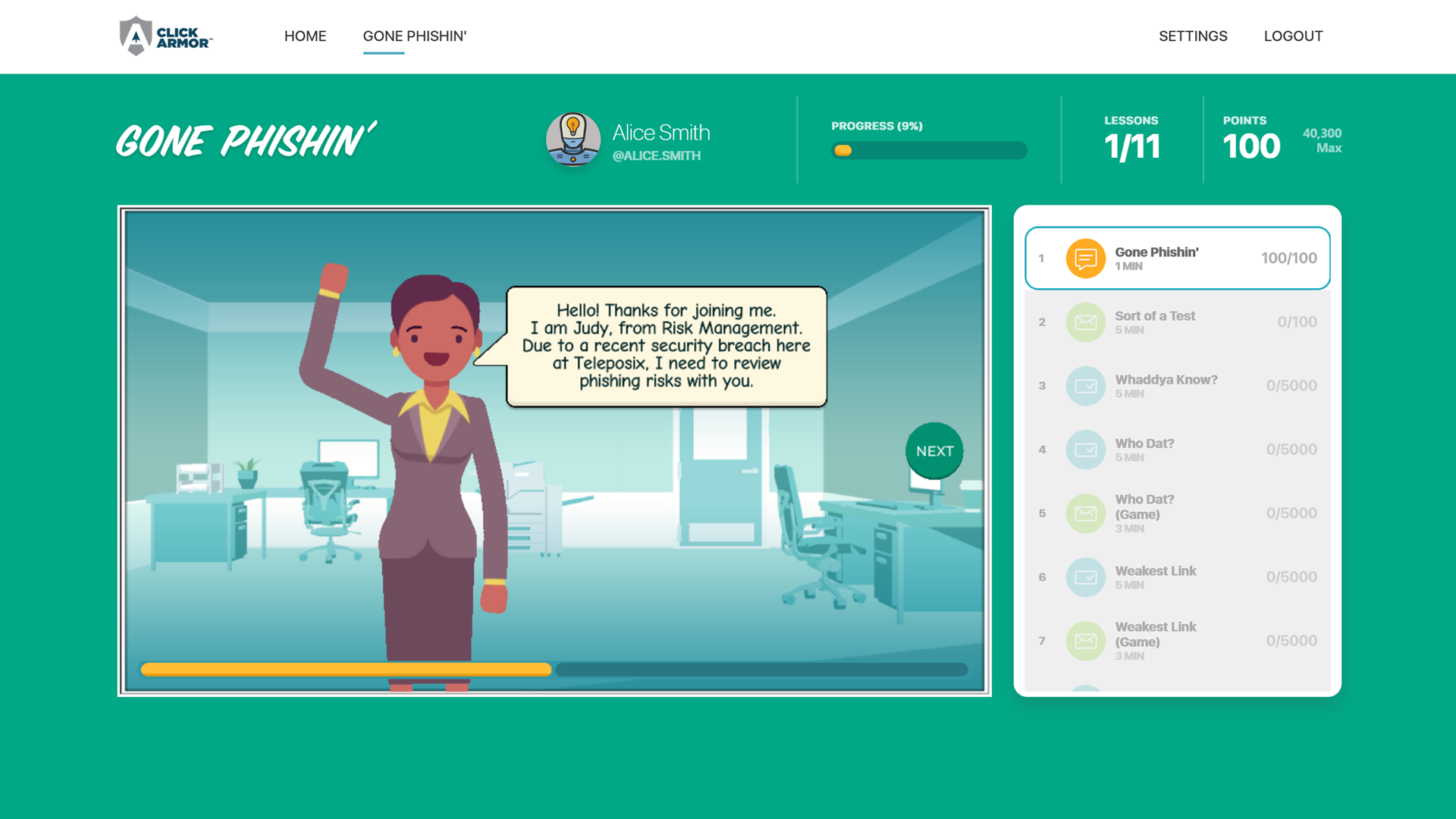Think twice before using video training in your security awareness program. It may seem “dynamic” on the surface, but there are many downfalls of using it as your main source for training your employees. If your program is already built around videos, try incorporating different types of training to see how it engages your employees. If you’re building a brand new program, there are other types of training you should implement instead of taking on video.
In this blog, we’ll review the biggest downfalls to video training, why you should avoid putting it in your awareness program, and the types of training you should do instead.
What is video-based training?
Video-based training is exactly what it sounds like: the use of pre-recorded videos to deliver security awareness content to employees. These videos often cover topics such as recognizing phishing attempts, creating strong passwords, and understanding the importance of data security. They can be recorded by the Security Awareness Manager or bought from a third party that specializes in security awareness videos.
It can be a cost-effective way to create content for your program that can be “one and done”, but that isn’t the safest route to protect your business.

Photo by Ross Sneddon on Unsplash
"It’s been a “super-fantastic” experience to see people learning and talking about security threats."
For just $325 USD, you can run a 6 week, automated program for gamified phishing awareness training and challenges. (Limited time offer. Normally valued at $999 USD)
Use Promo Code: 6WEEKS
Investing in better training will pay off for you in the long run when your employees can better protect your business from possible attacks.
Why not video-based training?
Everyone learns differently
One size does not fit all when it comes to learning styles. Some individuals are visual learners, while others may prefer hands-on or interactive experiences. Video training might not cater to the diverse learning preferences within your organization, leaving some employees less engaged and informed.
Try implementing multiple different formats of training in your program to help cater to employees with different learning styles. You can even go a mile further and interview your team members to discover their learning styles and create an awareness program around your findings. Your yearly program could include live workshops, interactive training, readable training or reminders, and simulations.
Easier to “tune out”
People can “tune out” videos, often more easily than even reading. It’s well known that many educational videos are watched at 2x speed, on mute, or while the watcher is multi-tasking. The lack of audience engagement in video training allows for all of these things to happen.
The result? Your workforce is less attentive, learns less, and will have a harder time spotting cyber criminals. Although video training is a great way to easily check off the boxes for your compliance requirements, it won’t help you go much further than that. Find ways to make your training more interactive by opting for a different format like gamified training.
Harder & more expensive to customize and update
Security threats are dynamic and ever-changing. Video content, once created, can become quickly outdated. Your videos would need to be completely redone to update content to match the changing security conditions. This process can be time-consuming and expensive.
Additionally, the lag in adapting to the latest threats may compromise the effectiveness of your security awareness program. Your training should have the ability to be updated timely to quickly adapt to incoming attack trends. This lag and the video re-production process will only make your security weaker and cost you more money in the long run.
No chances for practice
Security awareness is not just about understanding concepts; it’s about developing practical skills to identify and respond to threats. Employees need immediate opportunities to exercise decision-making and then gain feedback on them. Just like a pilot needs a flight simulator to test their skills before they are expected to fly a real plane
Video training often lacks these interactive components that allow employees to practice recognizing and mitigating security risks in a simulated environment. Your training should give live opportunities for employees to try out what you are teaching, the real situation should never be their first time up to bat.
Harder to assess
Assessing the effectiveness of video training can be challenging. Unlike interactive training methods that provide immediate feedback and evaluation, video-based training often relies on post-training assessments that may not accurately reflect employees’ real-time understanding of security concepts.
Additionally, video training likely requires you to initiate live phishing tests; something that is not recommended to be included in your security awareness program. Phishing tests will typically leave your employees feeling tricked and ashamed while interactive assessments leave room for mistakes, curiosity, and questions.
What to use instead of video training
Interactive training
Engage employees with interactive training modules that allow them to actively participate in simulations, quizzes, and real-life scenarios that apply to their function in the company. This hands-on approach helps reinforce learning and ensures that employees can apply their knowledge in practical situations.
It is also often easier and more cost-effective to customize and update along with the trends in the cyber security world.

Start implementing interactive and customizable training with Click Armor. Schedule a demo today.
In-person workshops
While it may require more resources, in-person training sessions provide a personalized and interactive learning experience. Trainers can address specific concerns, answer current questions, and tailor the content to the audience, enhancing overall engagement and understanding. If you’re unable to meet in person, live virtual training is also a great option for some topics.
Role-based training
Opt for training solutions that allow customization based on your team member’s unique needs and evolving security threats. This flexibility ensures that your training content remains relevant to each individual, allowing them to strengthen the skills that actually matter. For example, your accounting team could learn risks from “fake suppliers’ bank info changes” while this wouldn’t be relevant to someone who doesn’t work with invoices.
In conclusion, it’s time to put away the security awareness training videos. They take away learning opportunities from your employees, leave them more vulnerable, and cost your business more money in the long run. To build a robust security awareness program implement a diverse amount of training with a focus on interactive, customizable, and role-based training. By building your security awareness program around these things your business will have a better chance of avoiding falling victim to cyber attacks.
Scott Wright is CEO of Click Armor, the gamified simulation platform that helps businesses avoid breaches by engaging employees to improve their proficiency in making decisions for cyber security risk and corporate compliance. He has over 20 years of cyber security coaching experience and was creator of the Honey Stick Project for Smartphones as a demonstration in measuring human vulnerabilities.